American University Library
Cataloging
Classification
Foreign Languages
Standards
Misc.
Name adjustments to Shelf-ready workflow
Important Note to Consider: When a patron does an author search, the computer looks for a match in the 100 and 700 fields only. That’s why the relationship between the presentation of the author’s name on the title page, the 245 and in the 100/700 fields is vitally important and should be checked carefully.
As before, the most important thing is for the name as it appears on the title page to match the same information in the 245 field exactly. If not, flag it.
As before, check to see if the name in the 245 matches the corresponding name in the 100 or 700 field. If the name as it is written in the 245 can be contained within the name as it is written in the 100 or 700 then the book does not need to be flagged.
Example:
First, look at the name as it appears in the 245: Thomas Pogge. Now, put the last name first:
Pogge, Thomas. I find it useful to think about this visually: Can Pogge, Thomas lay on top of the name in the 100 field and fit within it without any variations (other than what comes after in the 100/700) or additions?
100… Pogge, Thomas Winfried Menko.
245… Pogge, Thomas
As you can see, this does fit within it. And therefore does not need to be flagged because it is searchable. If a patron searches the form Pogge, Thomas, they will find this book. Because even though the authorized form in the 100 is longer, Pogge, Thomas is contained within it.
On the other hand, if the author’s name on the title page is Pogge, Thomas Winfried Menko S., the book will need to be flagged since it does not fit within the 100. See illustration below:
100… Pogge, Thomas Winfried Menko.
245… Pogge, Thomas Winfried Menko S.
If the author’s name was written as Tom Pogge in the 245 (and on the title page), it would need to be flagged.
100… Pogge, Thomas Winfried Menko.
245… Pogge, Tom
In the above case, if the patron entered Pogge, Tom in a search box, this book would not be found. The missing “h” makes it unsearchable.
On the other hand, if the author’s name was written as Thom Pogge in the 245 (and on the title page), the book would be searchable as it is and would not need to be flagged. See the illustration below:
100… Pogge, Thomas Winfried Menko.
245… Pogge, Thom
See, how in the above case the way the name appears on the 245 fits inside of the way the name is in the 100 – therefore there is not problem and the book will be found.
Then consider this example. If the name on the 245 is A. Thomas Pogge, will the book need to be flagged? Consider it visually as in the illustration below:
100… Pogge, Thomas Winfried Menko.
245… Pogge, A. Thomas
Here, you can see that Pogge, A. Thomas does not fit within the name in the 100, therefore it should be flagged.
More examples:
100… Pogge, Thomas Winfried Menko.
245… Pogge, Thomas W.
100… Pogge, Thomas Winfried Menko.
245… Pogge, Thom W.
100… Pogge, Thomas Winfried Menko.
245… Pogge, Thomas W.M.
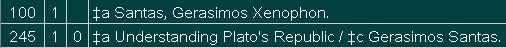

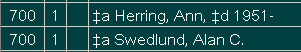
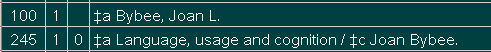


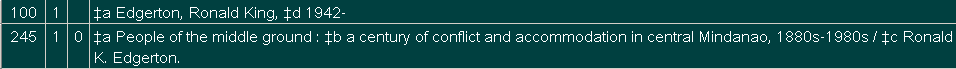
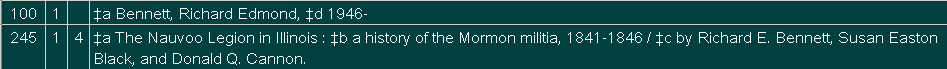
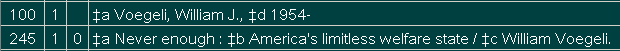
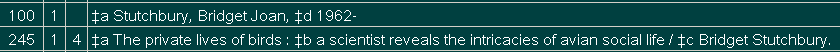
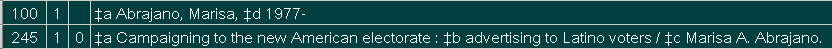

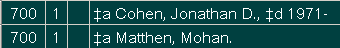
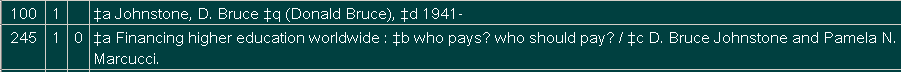
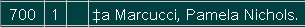


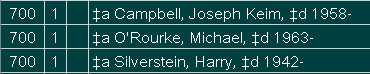
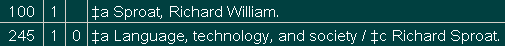
Preliminary instructions
As you are looking at each book, check the book physically for the following Shelf Ready processing:
A spine label.
“American University Library” stamped on the top edge of the book (the property stamp)
A barcode sticker on the last page of the book. Occasionally the barcode is incorrectly affixed in the front of the book. This is unacceptable & that barcode must be removed and a new barcode affixed in the correct location.
Check the book for obvious damage. Damaged unreadable books should be returned to the vendor.
Check each shipment for security stripping by taking the first and last book of the shipment to Processing & testing the books on the 3M sensitizing machine. If the light does not come on, the books will need to be security stripped, & Stacey should be notified that this step was missed by Coutts.
At the end of each shipment, you will have two distinct piles. Each pile has a different treatment and destination.
Books that passed Copy Cataloging & need no processing (no flags or post-it)➔ Circulation
Books that did not pass Copy Cataloging process (post-it and/or flags)➔ Cataloging
_______________________________________________________________________________
If there are multiple volumes, send to cataloging.
If there is a CD or CD-Rom or other media, flag with Multiple Formats flag & send to cataloging.
If the book is flagged to be cataloged for CMC or Reference or Music library, send to cataloging.
If the book has a Needs Classification flag, place on the Needs Classification shelf.
If the book has no spine label, flag with the orange flag and send to Cataloging. No post-it is necessary.
If the book is larger than 15 inches on both edges, it will need to be cataloged as a Folio. Note this on a post it & send to cataloging.
If at any point in the Copy Cataloging process, the book does not meet the requirements of the copy cataloging workflow (if the instructions say “send book to cataloging”), put a post-it in the book as a flag on the title page with the reason the book is not considered shelf ready. It is not necessary to list more than one problem on the post-it. Stop the review after the first problem is found and noted.
Copy cataloging the book:
Open Voyager Acquisitions and Cataloging Modules
Pull up the MARC record through the Purchase Order or Invoice.
First, check the encoding level:
If it is not one of the following send to Cataloging.
_: Full level
_: Full level record, material not examined
I: Full level input by OCLC participants
4: Core level
8: Prepublication level
M: Minimal level
If it is 8 or M – Prepublication or Minimal level, you will need to overlay the Voyager record with the corresponding record in Connexion (see the Overlaying prepublication and minimal level records tab above). In many cases, the record will have been improved since we imported our copy. (It is okay to overlay even if the Connexion record hasn’t been improved.)
050 –
Check the 050: If there is more than one 050 (and they are not the same), send to Cataloging.
Otherwise, the call number should match what is on the spine of the book exactly (including the date). Do not worry about the Call Number printed on the reverse of the title page. (And an 055 with a different call number is ok)
If the call number falls within any of the following ranges, place a Needs Classification flag in the book and place book on Needs Classification shelf:
Canadian Non-Fiction: Any title that has a call number starting with the call number FC.
National Literatures: Any title with the following call number:
PQ3900-3919.2 (French Literature in Canada),
PQ3920-3939 (French Literature in the U.S.),
PQ 3939.B3 (South American, Mexican and Central American Literature in French), PQ3960-3979.2 (French Literature in Asia),
PQ 3980-3989.2 (French Literature in Africa),
PR9180-9199.9 (Canadian Literature),
PR 9340-9399 (African Literature),
PR9440-9449 (Sri Lankan Literature, including Singhalese and Tamil),
PR9480-9499.3 (Indian Literature),
PR9510-9510.9 (Israeli Literature),
PR9550 (Philippine Literature).
Bibliographies: Any books that have a call number starting with Z AND are bibliographies (determined by title or other content).
If there are no 6xx fields in nonfiction books, send to cataloging. If the book is a fiction, it is okay if it has NO 6xx fields. Do not flag fiction books lacking 6xx fields.
To determine if the book is fiction, click on the 008 in the fixed field area at the top of the record and scroll down to Literary Form. If it is fiction, a “1” will be selected.
If there IS a 720 field, send to cataloging.
Date:
Look at the back of the title page for the date. If not there, check for it on the last page of the book – this is especially common in Duke UP and art books.
Look for the copyright symbol.
The date next to it should appear on the spine label and in the MARC record in three places:
On the spine label.
In the 008 field:
In the 050:
In the 264 (RDA) or 260 (AACR2):
If the dates do not match in any of these four places, send the book to cataloging.
-------------------------------------------------------------------------------------------------------------------------------
264, 260 -- Publication information: Match the name of the publisher in this field to the information on the title page of the book. This does not have to match exactly.
-------------------------------------------------------------------------------------------------------------------
020: the ISBN in the 020 should match the ISBN on the back of the title page. Look for the correct 13 digit ISBN for the book type in your hand (paperback or hardback). Check that the last 5 digits match exactly.
-------------------------------------------------------------------------------------------------------------------
035: every 035 line should be preceded by (OCoLC):
-------------------------------------------------------------------------------------------------------------------
100 or Author field should recognizably match the first author listed in the 245 field:
Compare the author’s/editor’s name on the title page of the book and in the 100 and 700 fields. These should be recognizable as matches, but do not have to be exact.
-----------------------------------------------------------------------------------------------------------------------------------------
Some books may have more than one or more author, editor, illustrator or others who share responsibility for the content of the book. These names in the 245 will have authorized forms in 700 fields. The name forms in the 245 should match those in the 700s. They should be recognizable as matches, but do not have to be exact.
Remember: writers of forewords and introductions don’t usually get a 700 field – do not flag if they don’t have a 700.
If there are more than three authors, the three authors may be recorded in the 245 and followed by “et al” or “and others.” In this case, you only need to match the name of the authors listed in the 245 with the 100/700 fields.
-----------------------------------------------------------------------------------------------------------------------------------------
245 or Title field:
Both the title and the author in this field should match what is on the title page of the book EXACTLY.
The title should not contain bracketed information regarding the format of the item. If the phrase: “[electronic resource]” appears in the title, send to cataloging. This happens only rarely.
Is a 246 field needed? If the title has elements (such as symbols or numbers) that might be confusing to a patron, the cataloger will create 246 fields with clarifying alternatives to the confusing elements that will make it more likely the patron will have a successful search query.
Only flag if the offending element is in the FIRST FIVE WORDS OF THE TITLE:
Symbols:
Examples: ! @ # $ % ^ & * +
If these symbols are used as punctuation (eg. “Hooray Books!”) they are ok. But if they are used creatively in titles like: “Web @ Home” or “Dollar $ense” where they replace a letter or word in the first five words of the title, send to cataloging.
The most common instance, though, is the ampersand:
The cataloger will create a 246 like this (if the 246 is already in the record, do not flag):
Numbers:
EXCLUDE dates (like 1945) unless they are in a non-standard format such as: MMXV.
Do NOT flag for numbers spelled out, as in:
One, Two, Three, Four, Nineteenth, Twentieth
Here, the book would be flagged for the 6 which is in the first five words of the title.
The cataloger will create a 246 that looks like this:
Do NOT flag for the example below because it is not in the first five words AND because we do not flag for numbers when they are written out as words:
Abbreviations and acronyms:
Do not flag for abbreviations and acronyms like UK for United Kingdom, or US or U.S.A. for United States. Or things like ASPCA or AU or CIA. Do not send these to cataloging.
Britishisms:
If there are British spellings in the first five words of the title (s instead of z, as in Civilising, or doubled letters “travelled” instead of “traveled”, or the use of “our” such as in “colour”), send to cataloging.
---------------------------------------------------------------------------------------------------------------------
300 or Physical description field: Match the number of preliminary pages and the final page of the book that has a number on it (meaning, actually printed on the page – there may be other pages that lack page numbers) to the numbers in this field:
-----------------------------------------------------------------------------------------------------------------------
337 (RDA records only) if there is a 337 field, the subfield a should say ”unmediated”. If it says anything else, flag for cataloging: “non-print record”.
If all of the above elements are correct, the book is Shelf Ready
Books that passed Copy Cataloging & need no processing ➔ Circulation
Adding Holdings and Item Records in Voyager:
Open the Holdings record in Voyager by clicking on the “Get Holdings” button.
This will open the holdings record, which looks like this:
Change the “au apv” to “auc”
If the call number is missing, Hit Ctrl + N, and the call number from the record will be automatically entered into the holdings record.
Double check that the call number in the 852 matches the call number on the spine of the book.
Hit the “Save to DB” button.
Hit the “New Items” button:
This will bring up the item record. Check that the Location code reads “auc”. Scan the barcode in the “Barcode” field, and then hit the “Save to DB” button.
The barcode has been added to the record, and the record is complete.
Receive the book in Voyager.
Remove all Coutts paper cards. Keep the ones have notes typed on them, and recycle the rest of the cards.
Place a “To be Browsed” slip (found in processing) in a book on the top shelf of the cart & wheel the cart out to the sorting area behind Circulation.
Don’t forget to record your stats! We need total books and a breakdown of how many went to Cataloging and how many direct to Circ.
Books that did not pass Copy Cataloging process ➔ Cataloging
If at any point in the Copy Cataloging process, the book does not meet the requirements of the cataloging quality check (if the instructions say “send book to cataloging”), put a post-it in the book as a flag on the title page with the reason the book is not considered shelf ready.
For these books, you want to follow the regular quality check for firms:
Check that the book’s ISBN matches the MARC record connected to the title on the order & that the title is the one we ordered. If it is the incorrect book, it should be returned to the vendor.
Quality check the title (page numbers, printed correctly, all pages are there and legible) and compare it to what is given in the record. If it is defective, it should be returned to the vendor.
If the book has any of the following qualities, place a Needs Classification flag in the book:
Canadian Non-Fiction: Any title that has a call number starting with the call number FC.
National Literatures: Any title with the following call number:
PQ3900-3919.2 (French Literature in Canada),
PQ3920-3939 (French Literature in the U.S.),
PQ 3939.B3 (South American, Mexican and Central American Literature in French),
PQ3960-3979.2 (French Literature in Asia),
PQ 3980-3989.2 (French Literature in Africa),
PR9180-9199.9 (Canadian Literature),
PR 9340-9399 (African Literature),
PR9440-9449 (Sri Lankan Literature, including Singhalese and Tamil),
PR9480-9499.3 (Indian Literature),
PR9510-9510.9 (Israeli Literature),
PR9550 (Philippine Literature).
Bibliographies: Any books that have a call number starting with Z AND are bibliographies (determined by title or other content).
If all is okay with the book:
Receive the book in Voyager.
Those books that need to go to Cataloging should be put on the approval shelves and left for Cataloging.
KEEP STATISTICS
November 6, 2015
Overlaying Prepublication and Minimal Level Records
Preliminary: Confirm that Voyager settings are correct:
Under Options—Preferences—Session Defaults and Preferences—General tab, make sure that AU OCLC MERGE PROFILE is selected under Bibliographic Import/Replace Profile.
Step 1: Look up the record in Connexion by searching on its OCLC #. Highlight and copy the OCLC number from the 035 field in the Voyager record:
In Connexion, click magnifying glass icon to bring up search box:
Then paste the number in the “OCLC Number (no:)” field:
Click OK and a record with the same number should appear:
Step 2: Confirm that the OCLC #s match in subfield a in the Voyager record and at the top of the Connexion record. If they don’t, route to Cataloging.
Example: the numbers match in both records:
Example of OCLC numbers not matching:
I have copied the number from the 035 in Voyager and pasted it into Connexion.
Note that searching on 909081522 brings up the record below with the number 921038480. This can happen when records have been merged by OCLC. Route to Cataloging if a search on a number brings up a different number.
Step 3: Overlaying the record
Export the Connexion record to Voyager – click the export symbol:
Import the record into Voyager:
Now there will now be two records open. The original record and the record just imported from OCLC.
Tile the two records so they can be viewed side by side:
Confirm that both records have the same OCLC # in subfield a. It is okay if there is more than one number in the 035 but the two records must match in ‡a – this is the matchpoint and if they don’t match, the overlay will fail. In the example below, there are two sets of numbers in the record on the left. That’s okay, because both records match in ‡a.
But in most cases, there will only be one set of numbers in the 035 in each record, as below.
Since both records have the same OCLC number, once the Imported Record is saved, the original record will be overlaid by it.
Now “Save to DB” the Imported Record. You will see this message:
(If you do NOT see this confirmation message, STOP and mark as DUPE – Overlay Fail. Send to Cataloging)
Overlay Fail:
If the overlay fails, you can tell it did in two ways.
First, as we noted above, because you didn’t get this confirmation message:
Second, because the record on the right will not disappear when you save the imported record resulting in two copies of the record now existing in Voyager. This happens if the OCLC # does not match up in the ‡a. If this happens, just write “Dupe – Overlay Fail” on a post-it and route the book to Cataloging.
Example below: both records have bib numbers in their respective upper left corners which shows that both are saved in Voyager (rather than showing “Imported’). The imported record (on the left) did not overlay the existing Voyager record (on the right) because their OCLC #s did not match. Thus, both now exist in Voyager.
Once OK is clicked, the original record will disappear, having been overlaid by the imported updated record:
505/520 fields: After successfully overlaying the record, check to see if there are duplicate 505 or 520 fields. This happens when the existing Voyager record and the Connexion record both have 505/520 fields and when you overlay the record both 505/520 fields are retained. If there are duplicate 505 or 520 fields, compare them and determine which is more complete or better.
505 duplicate fields:
Note in the example below there are two 505 fields. They are essentially the same except that the first 505 has more subfields which can allow for more granular searching. But the best way to determine which 505 is better is to look at the indicators.
505 0 0 is better than:
505 0 _ is better than:
505 8 _
Thus, in this case we will delete the second instance of the 505.
Highlight the field you want to delete by clicking in the grey area to the left of the field number.
Now Click DELETE on your keyboard and then YES when the message box pops up.
The field will disappear and you will be left with just the preferred field in the record.
Finally, click Save to DB.
520 duplicate fields:
If there are two 520 fields and they are substantially different from one another, leave them both (and feel free to err on the side of caution). Sometimes, as in the example below, the 520s appear to be different but the second is actually completely represented in the first.
If they, are essentially the same, as in the case above, delete the duplicate field and save the record.
Helpful documentation:
Bibliographic Formats and Standards
http://www.oclc.org/bibformats/en/about/
This website gives definitions for what each MARC tag means.
There are two other ways to find out abbreviated information about the MARC tags.
Whatever field the arrow is on, the description of that field will appear at the bottom of the record.
When you place the cursor on the numbered tag and then press F2, a box will open with the list of the abbreviated information: