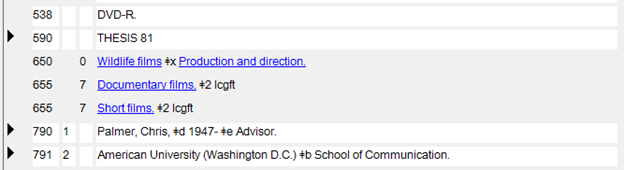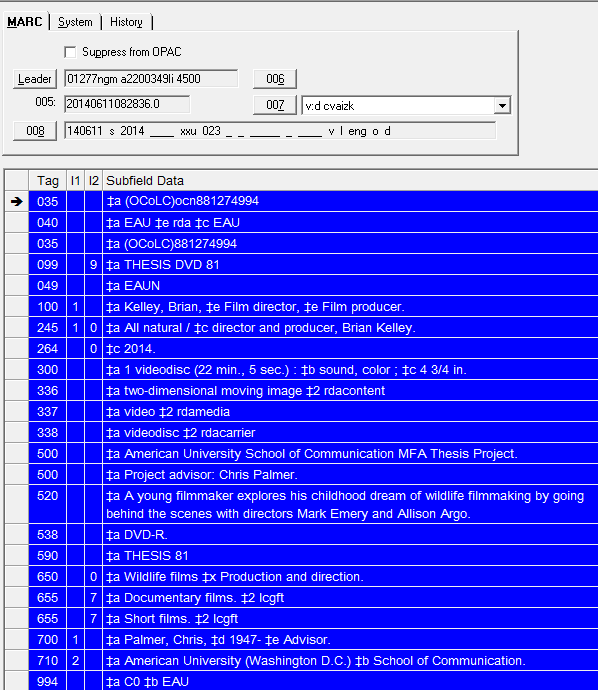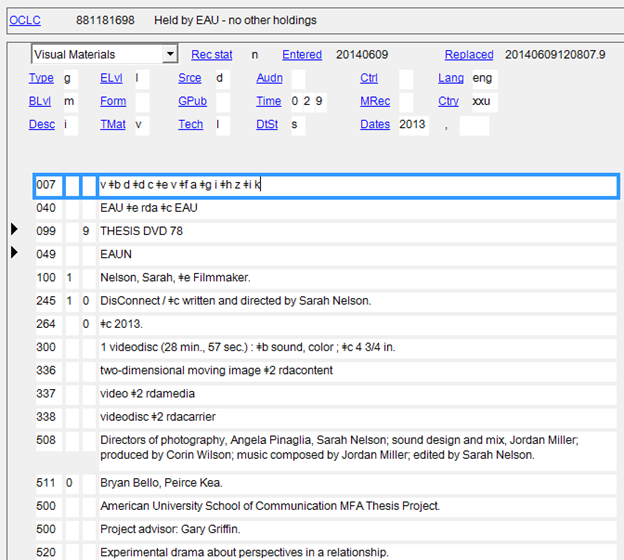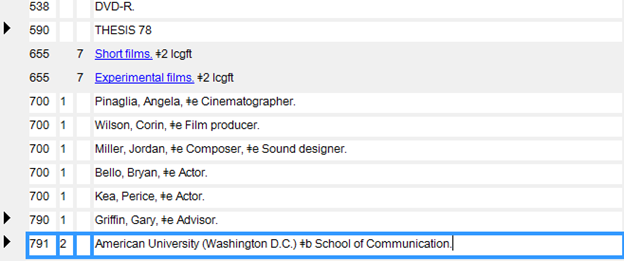SOC Film Thesis Project Cataloging
General information:
- The Media specialist will bring DVDs and thesis project submission forms to cataloger when new thesis projects have been received. Once cataloging work is complete, cataloger should return DVDs and forms to media specialist.
- A spreadsheet listing all SOC film thesis projects is located on the I drive. (I:\Arch2\Theses\SOC Masters Theses) When you have cataloged the item, place a “Y” in the “cataloged” column. You may want to consult the information on this spreadsheet, in addition to the information on the submission form and on the piece itself. Although the DVD should be the primary source of information, in some cases the advisor and/or date are not listed on the piece. You could then supply them from these supporting materials.
- See separate instructions for cataloging SOC screenplays.
1. Log into OCLC Connexion. From the Cataloging menu, choose Create--Single Record--Visual Materials.
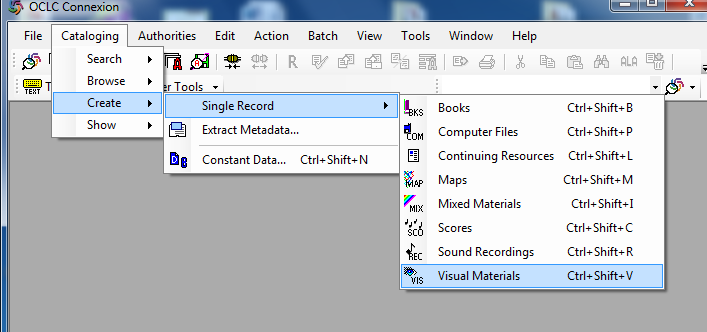
2. Next, apply the constant data for SOC film thesis projects. From the Edit menu choose Constant Data--Online--Apply by Name. In the pop-up box, type “soc” and be sure to click the button next to “both” under Choose MARC fields to apply. Click OK.
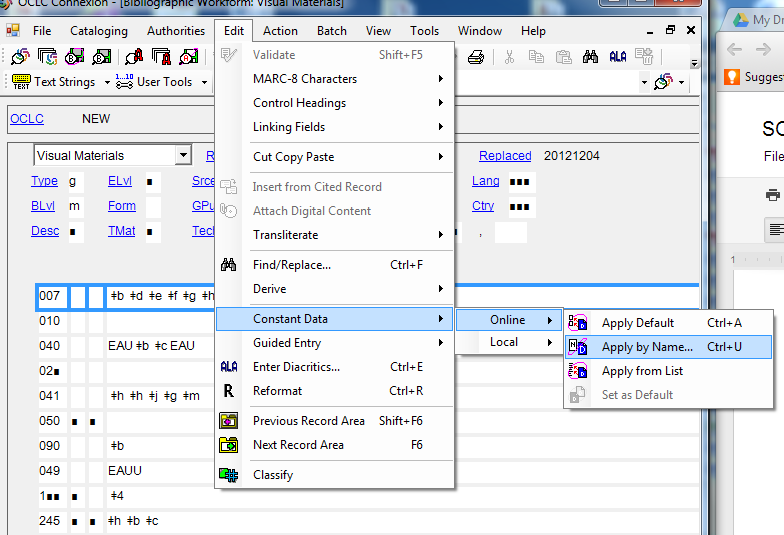
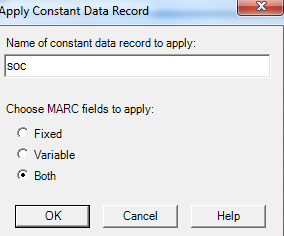
3. View the DVD, examining at minimum the menus and opening and closing credits. Supply and/or edit the following descriptive information.
A. Fixed field:
- Edit “Tech” if technique is other than live action (e.g. animation, or a mix of live action and animation).
- Supply “Time” in minutes, rounding up and using leading zeroes if less than 100 minutes.
- Supply “Date” from the film itself. If no date appears in the film, supply the submission date.
- Change “Lang” if primary language is other than English.
B. 007
- $d If film is entirely black and white, change to “b”.
- $e If disc is Blu-ray or HD-DVD, change coding accordingly (see OLAC guide).
- $i If configuration of playback channels is known, change accordingly (see OLAC guide).
C. 041/546
- If applicable, supply information about additional languages, captions, subtitles etc. as described in the OLAC guide.
D. 049
E. 099/590
- Add the DVD call number, which should appear in a single subfield a. Add additional call number with “THESIS” in the 590 field provides a note to assist media services staff with searching. Example:
099 _9 $a THESIS DVD 61
590 $a THESIS 61
F. 100
- In this field, list the name of the primary creator of the film. In most cases, this will be the student who submitted the item as his or her thesis project. However, in some rare cases, this person will not be the primary creator. Since this is “their” thesis project, we still want to highlight that ownership. Add relator terms, as appropriate, from the MARC relator term list:http://www.loc.gov/marc/relators/relaterm.html
G. 245
- See the OLAC guide for information about entering the title and statement of responsibility. Take these from the piece itself. If varying titles are listed on the container, submission form, etc., add these in a 246.
H. 264
- This field should contain the date only, in subfield c. If a date is not listed on the piece, supply the date from the submission form or spreadsheet in square brackets. Change the second indicator, as appropriate, to indicate the type of date given. (Refer to OCLC Bibformats for possible values.)
I. 300
- Supply the running time. This often differs from the duration listed on the container and/or submission form. In this case, add a 500 note, reading “Duration on container:...” The time in the fixed field should be rounded up from the actual running time. Edit $b, if information does not match item.
J. 500/790
- Add the name of the first-named project advisor. If the advisor name does not appear on the piece, supply from the submission form or spreadsheet.
K. 520
- Insert abstract here. The film’s website, if available, sometimes includes a better summary than given on the submission form. Use best judgment and copy and paste from spreadsheet or film’s website, or transcribe from submission form or container.
L. 538
- Change to Blu-ray, HD DVD, DVD-R, if appropriate.
M. 508/511
- Add notes for any additional creators and performers not listed in 245 $c. (See p. 21 of the OLAC guide for additional information.)
N. 700/710
- Add name headings for creators, producers, and performers listed in 245 $c, 508 and 511. Add appropriate relator terms from the controlled list.
4. Add appropriate subject headings and genre terms, for documentary films. For fictional films, only genre terms are needed. Common examples include:
655 _7 Documentary films. $2 lcgft
655 _7 Short films. $2 lcgft
Genre form terms can be found by browsing Classification Web (see image), or at the following link: http://olacinc.org/drupal/capc_files/GenreFormHeadingsList.pdf
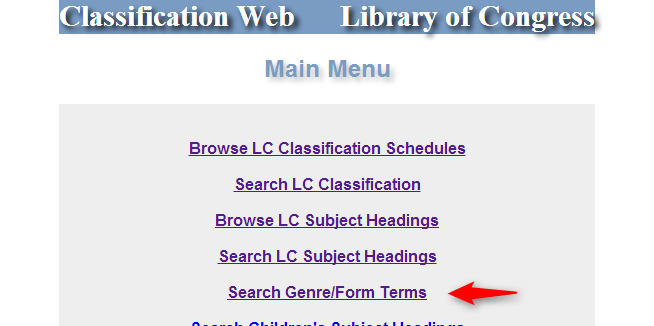
5. Update holdings and export to Voyager. Before saving in Voyager, change 590, 790 and 791 fields to 500, 700 and 710.
6. Add holdings and item records. Examples:
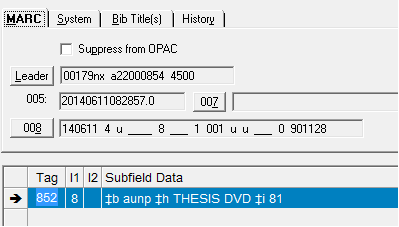
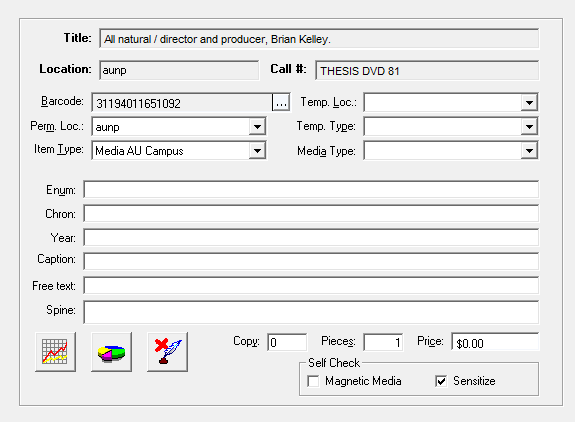
Sample Records: